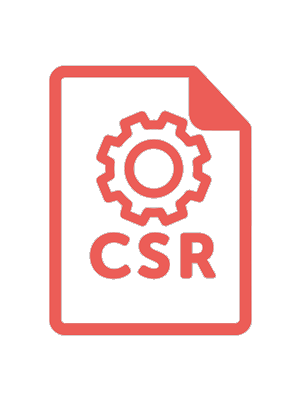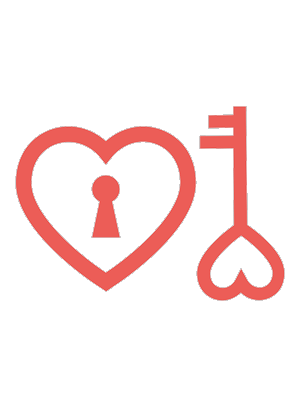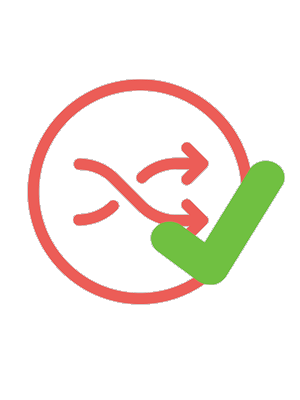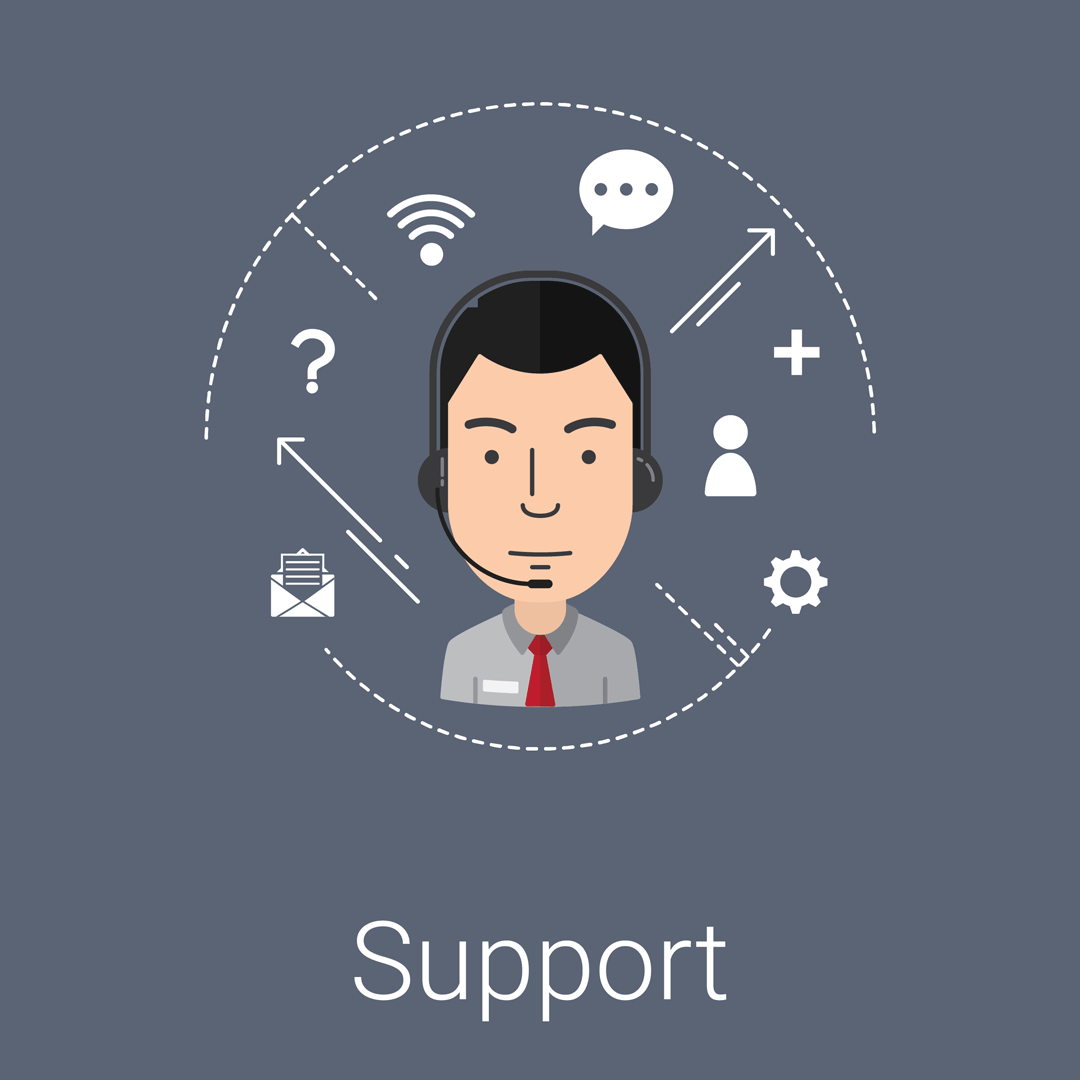CSR
Generate or Decode your Certificate Signing Request.
Certificate
Decode or Convert your SSL Certificate (from/to PEM, DER, PFX, P7B).
Key
Check if your CSR and Key match.
Troubleshoot
Check your SSL Certificate or Troubleshoot Mixed Content Issues.
Certificate Server Request (CSR) Tools
SSL Certificate Tools
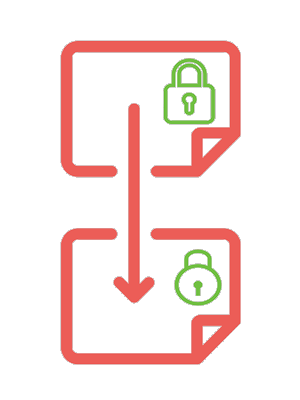
SSL Certificate Converter Tool
If your certificate was issued in a format not compatible with your server or you recently switched servers, and wish to adopt your certificate, you don’t have to go through the reissuing process. Our SSL Certificate Converter allows you to convert between PEM, DER, PFX, and P7B format.

SSL Certificate Decoder Tool
Our SSL Certificate Decoder Tool allows you to decode and verify your SSL Certificate. Use this to decode your PEM, DER, or PFX encoded SSL Certificate and verify that all the information is correct. Simply pasting your certificate is what you need to do. Our SSL Decoder will do the rest.